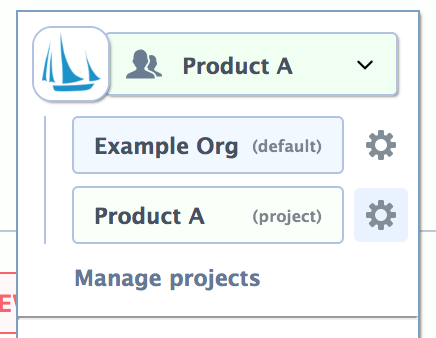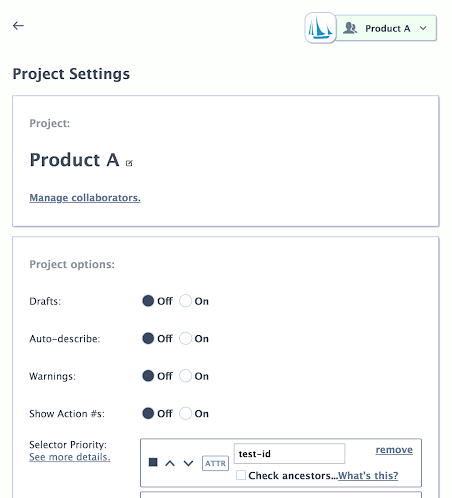Teams
Your team is composed of projects, starting with a top-level project.
Projects can also be thought of as workspaces. You can use them to organize by any type of unit (team, project, etc) or a mixture of them.
Switching to your team's context and creating a new project
After you sign-in to your owners account, you'll see your team account in the main menu dropdown:
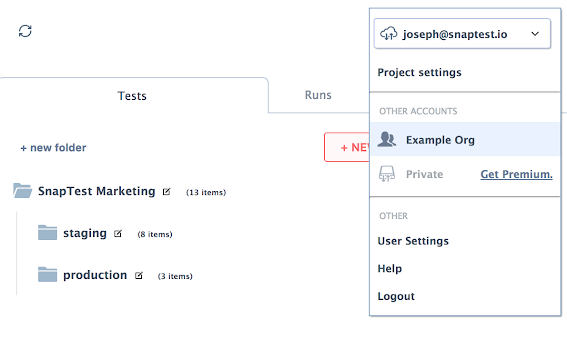
Click on it to switch context to the team's project/workspace with a new set of test data:
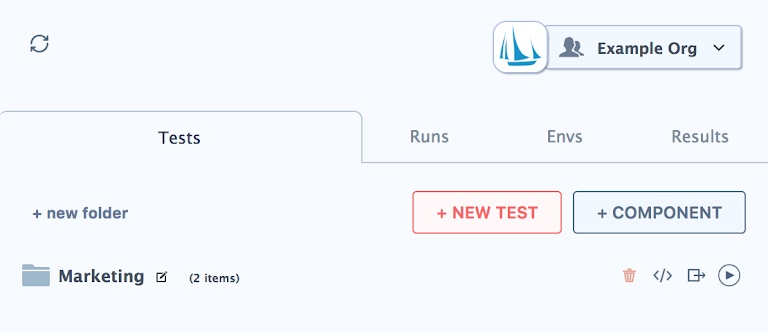
To create a new project, find the "Manage projects" link in the main menu dropdown:
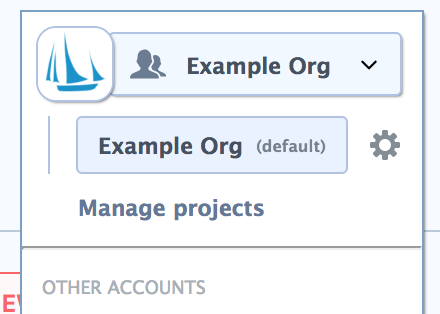
On the list of projects, click "+ Add Project" and enter a name.

Upon creating it, switch the context by opening the main menu and clicking on the name. If the background changes, but doesn't go to the new projects test directory, hit the "back" button to get back to the main test view.
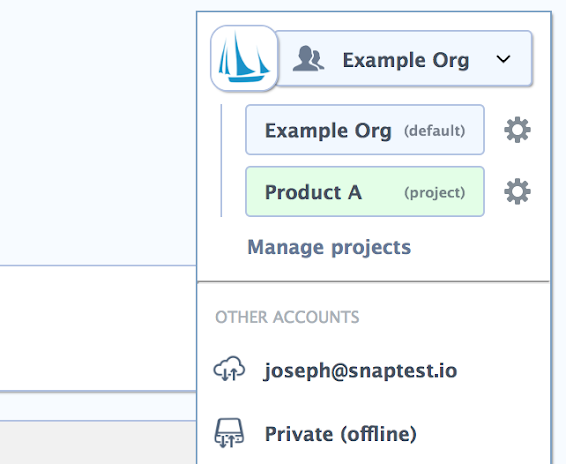
This project is a new set of tests, environments, etc:
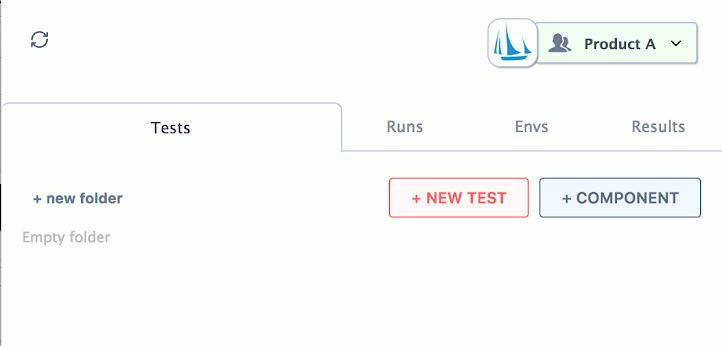
Each project/workspace has its own settings, and they are accessible by the cog icon in the main-menu: