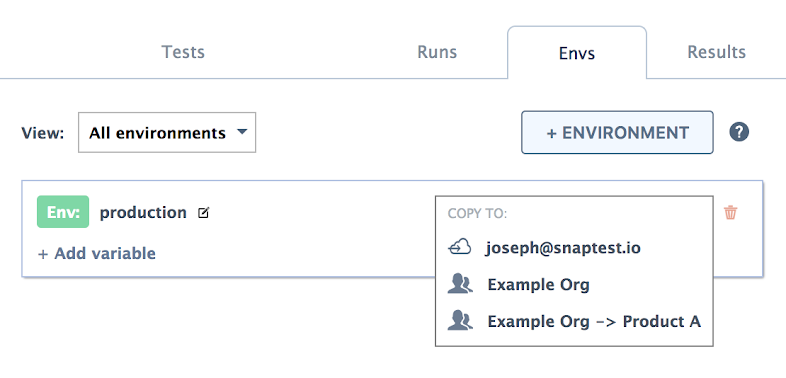Migrate your test data
You can move existing test data into your new team.
Collaborators have the option to move tests into the team account. Head back to your personal account workspace by finding it in the main menu and clicking on it. It will be your email:
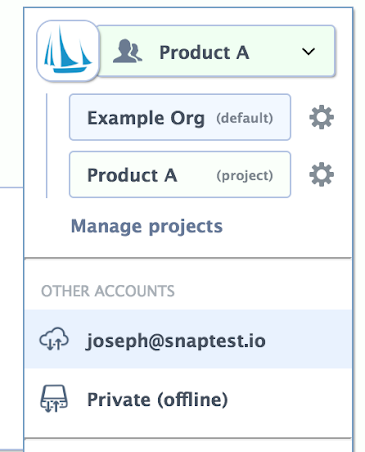
To move entire test folders, find the "move" icon next to it, and follow the prompts. This will copy all tests and any dependent components from within those tests.
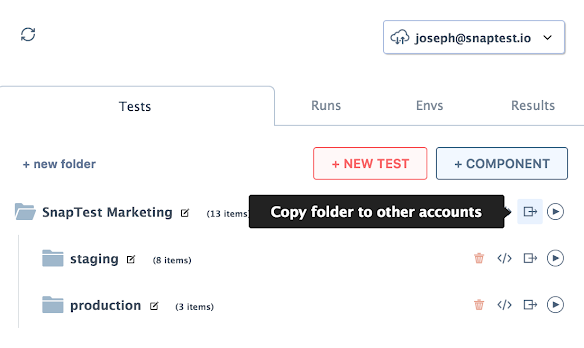
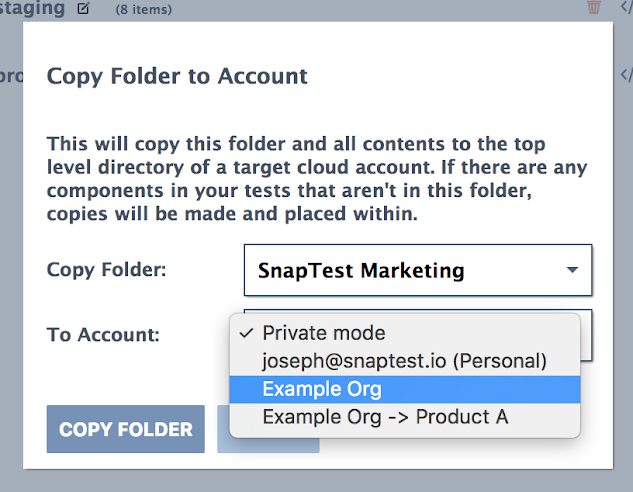
To move individual tests, you can use the quick dropdown.
Just remember, that they won't copy components that compose the test:
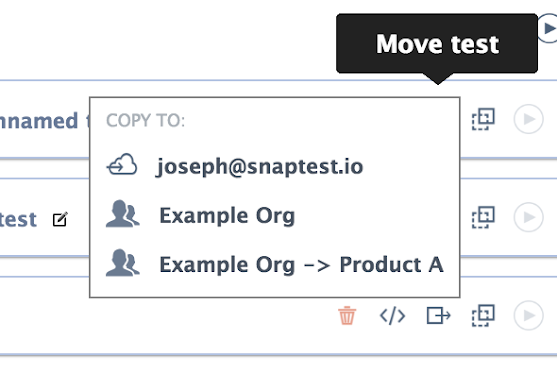
Finally, moving environments is quite easy as well: