Iframes
SnapTest playback execution can enter and exit iframes on your page. In order to accomplish this, use the "Enter frame" and "Exit frame" actions:
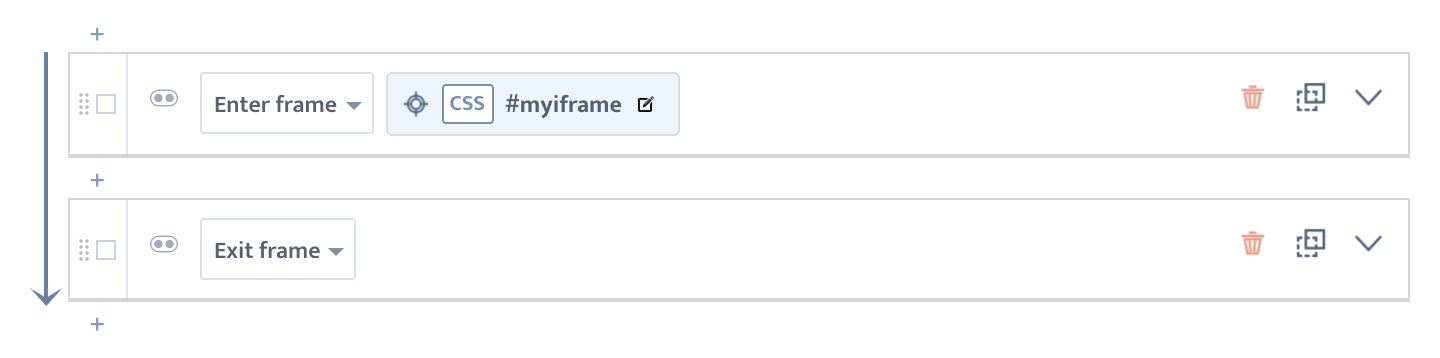
Playback will move into the frame specified by the selector, and will continue until the "Exit frame" action is encountered. If necessary, these may be nested for advanced "iframe in iframe" needs, just make sure to "exit frame" as many times as necessary.
If you are having difficulties entering a frame, remember the following:
- Increase the timeout of the "Enter Frame" action, which will continue looking for the iframe using the selector until completed.
- If you're entering an iframe immediately after loading a page, we recommend setting "Require Complete Load" setting on the "Load Page" action.