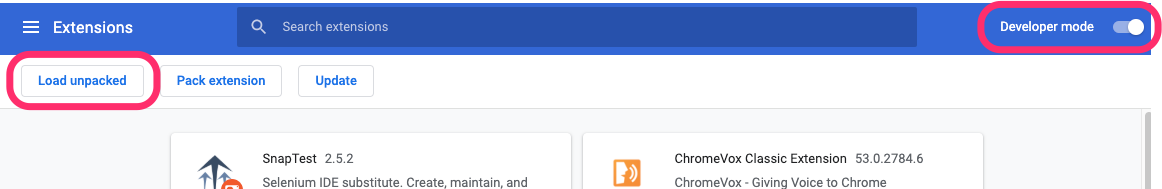Installation
Install latest experimental version:
- Download & unzip the latest version of SnapTest (v3.0.5). All versions with checksums are available here.
- Enable Chrome Extension developer mode. Navigate to Chrome's extension page at chrome://extensions . Check the radio box that says “Developer mode” on the top right to enable the developer mode.
- Install Extension. Click the button that says "Load Unpacked", and navigate to the unzipped folder from step #1 and select the "dist" folder. The extension will now be installed and ready for use.