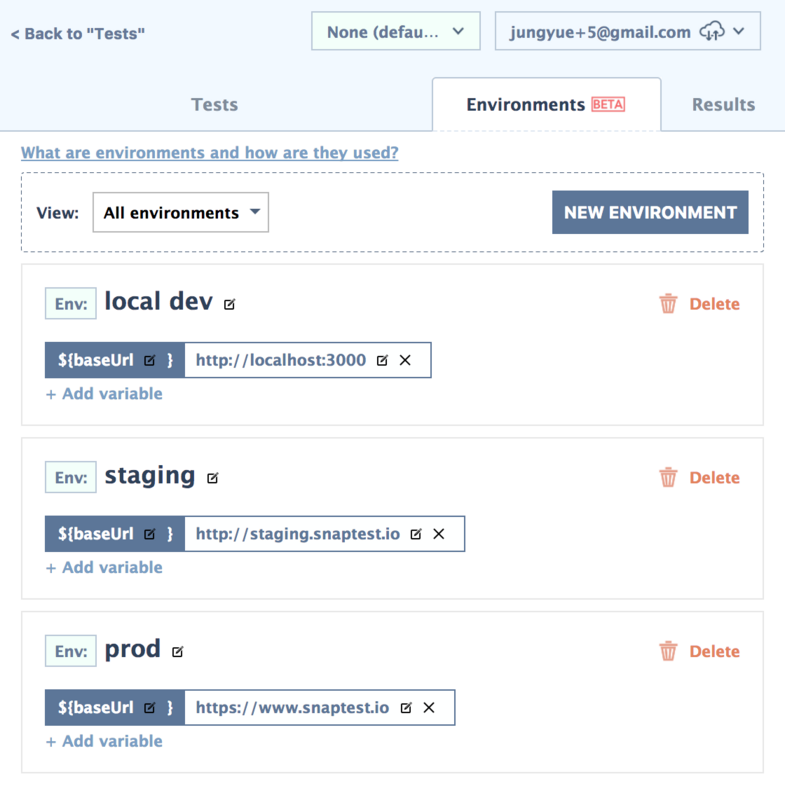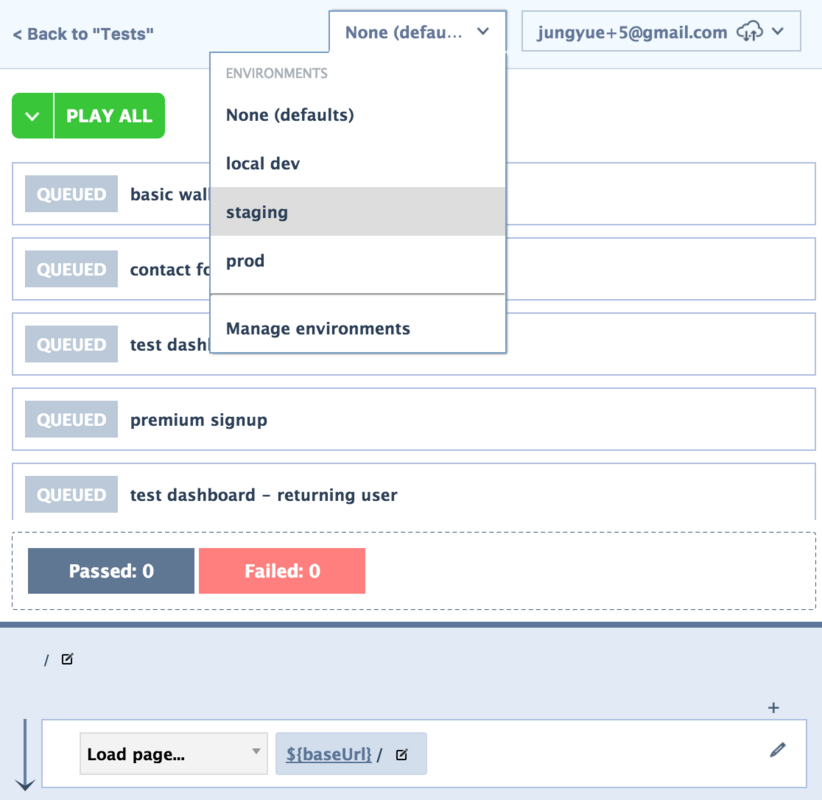Changes:
- New dynamic variable and variable assertion actions.
Changes:
- Fix record and assert modes.
Changes:
- Eval action updates.
Changes:
- Manifest V3 release candidate.
Changes:
- Add tab actions & features.
Changes:
- Fix issue of hanging on error which was introduced in Chrome 92+.
Changes:
- Change iframe selection support.
Changes:
- Added iframe support.
Changes:
- Added test count to component directory row.
- Added dropdown in directory component row which displays the tests a component is in.
- Fixed bug where the "Load Page" action resize options weren't applied when playback tab was in fullscreen mode.
- Fixed several minor visual fixes.
- Removed deprecated single test code generation
Changes:
- Added new 'Assert visible' and 'Assert not visible' assertions.
- Added multiple options on how to assert if an element is visible.
Changes:
- Created new open source repository.
- Added Installation guide if required to install in developer mode.
- Added Version Downloads Archive.
- Added CONTRIBUTING guide.
- Added verification method to prove zip package veracity described in the extension README.
Changes:
- Archiving & restoring tests and test components.
- Bug fix for scrolling in the run result screen.
- New revamp of project options menu.
Screenshots of new archiving and restoring:
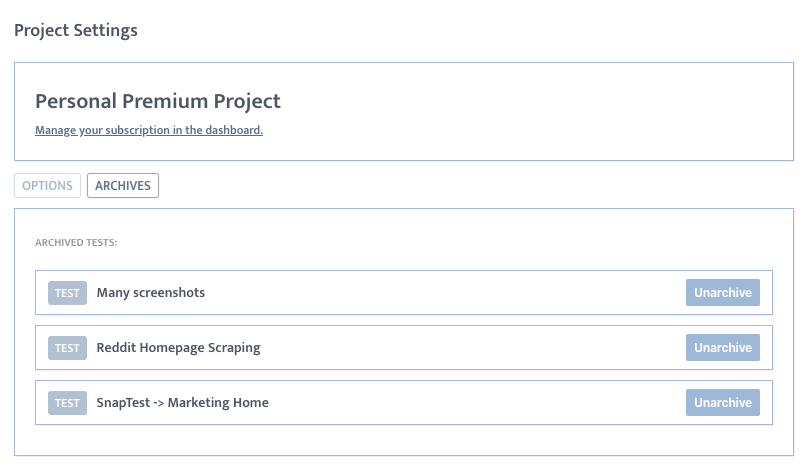
Changes:
- Environment/DataProfiles now have Apply/reset changes.
- Hide toggle for environments that are only used for composing other environments
- Add new row visibility increased.
- New test run visibility.
- Styling updates for a fresh-new look.
Screenshots of new run status reporting:
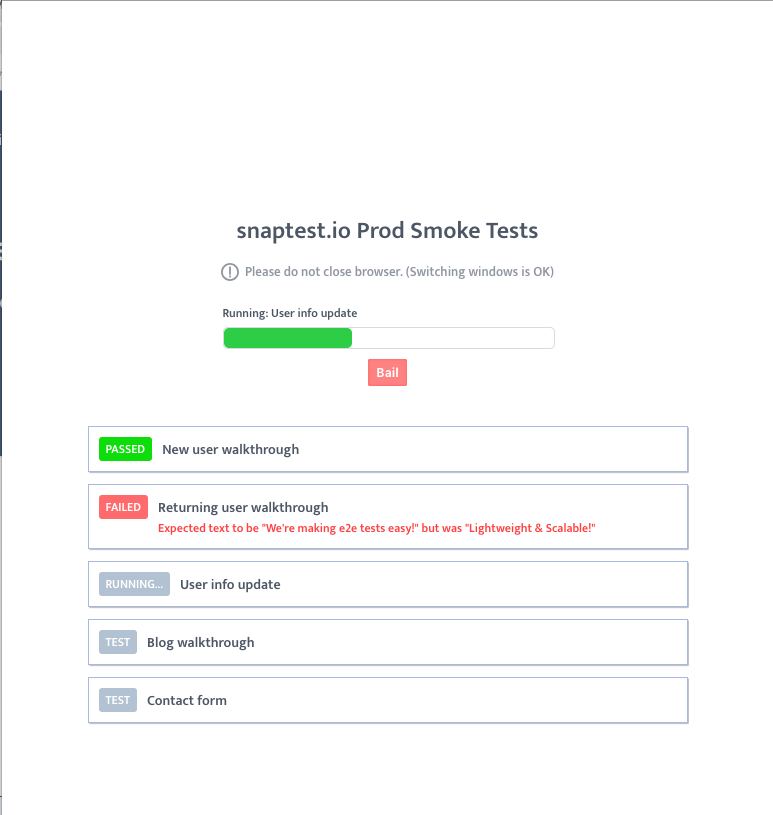
Screenshots of new environment editing:
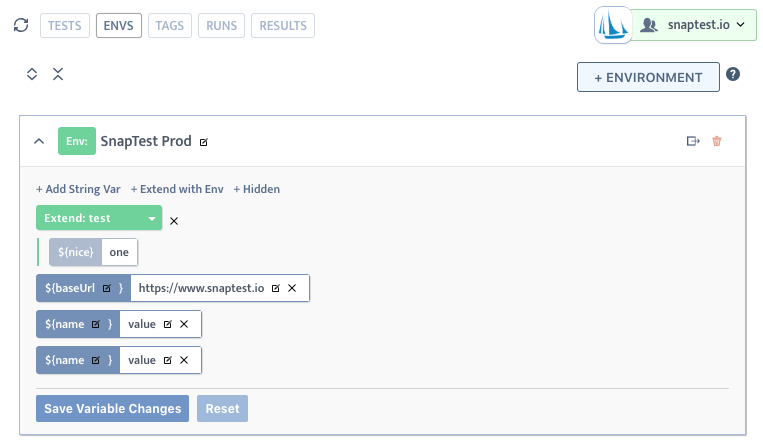
Minor quality of life improvements.
Changes:
- Hitting record in a component no longer creates a baseUrl variable and full page load action (tests still do).
- Test description can now handle copy and pasting.
- Variable section revamp.
- Fix for record/assert cursor indicator.
- Clicking the name of an environment in the environments list now expands/collapses it.
Screenshots of test header layout:
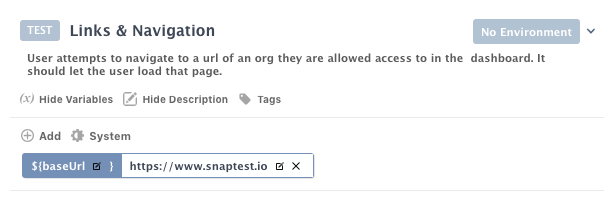
This release beefed-up the variable support, and added a helpful tooltip on variables to show it's computed value.
New Features:
- Date range selection on results.
- Top-level org results filterable by all project runs.
- Improved top-level org result tagging with more visibility on the source of metadata..
- Improved variables support (new Variable doc page with details)
- Tooltip on hover-over of variables within tests to show computed value & visibility into where values will come from upon running a test.
- New "Dashboard" screen to more easily switch between project contexts
Screenshots:
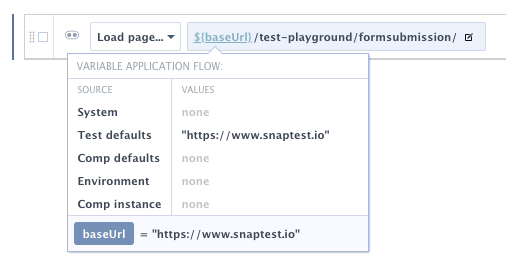
Results & Tags!
New Features:
- Results completely overhauled and persisted in the cloud.
- Advanced result filtering.
- Screenshot system with screenshots on errors.
- New test tagging system.
Big optimization & usability tweaks for this release:
New Optimizations:
- 200% speed increase of multi-test playback.
- More intuitive project group expanding.
New features:
- "Debug" mode for multi-test playback.
- Expand/Collapse environments.
- Better styling for environments.
- Improved loading indicators when moving tests between accounts.
- Folder test counts no longer include components and inner folders.
Another round of sweet, sweet features.
What's new in this version:
- We've made private mode default and free!
- No credit card needed to get started.
- Check out more details here.
- Project Groups and Collaborator Permissions.
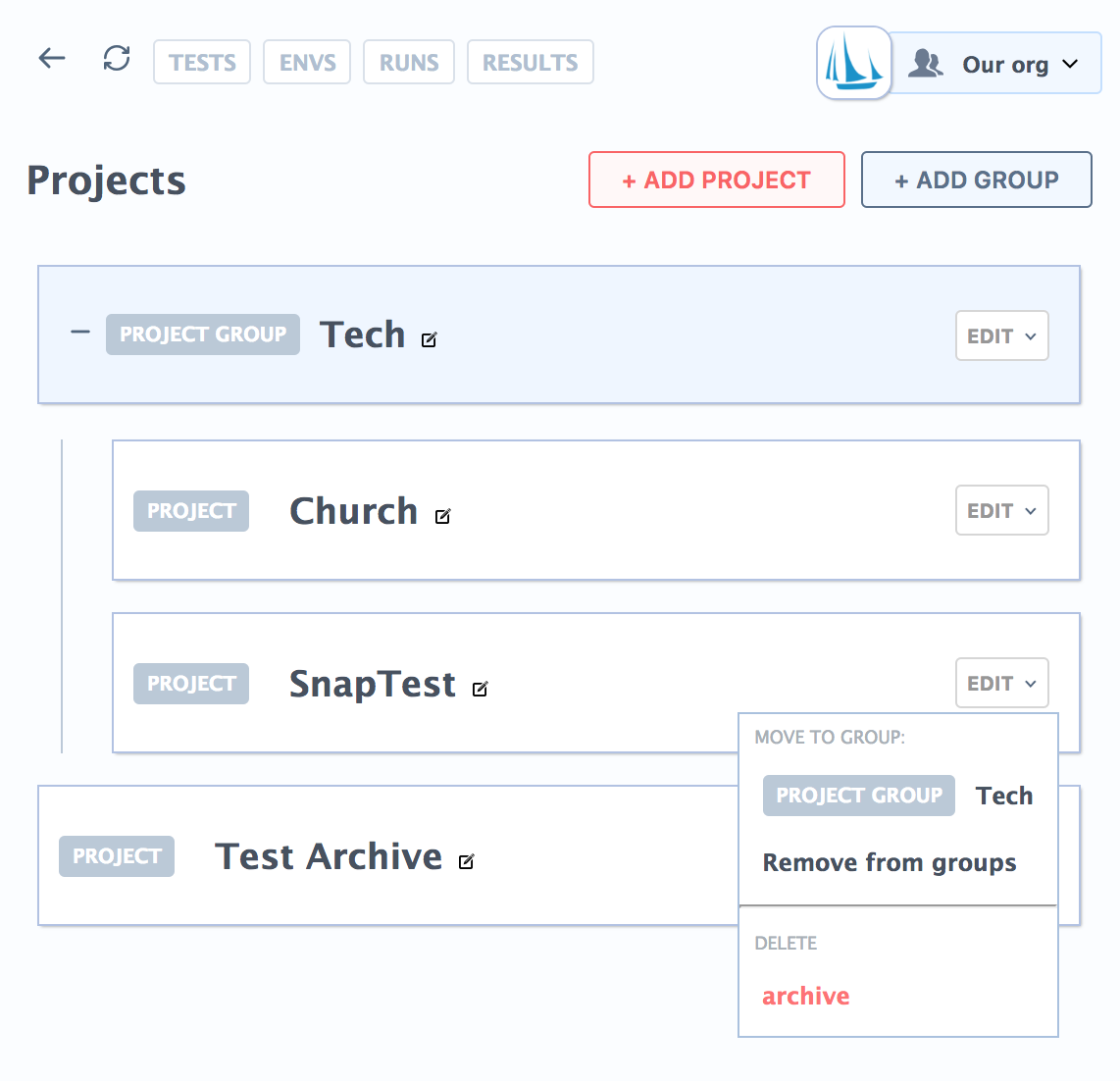
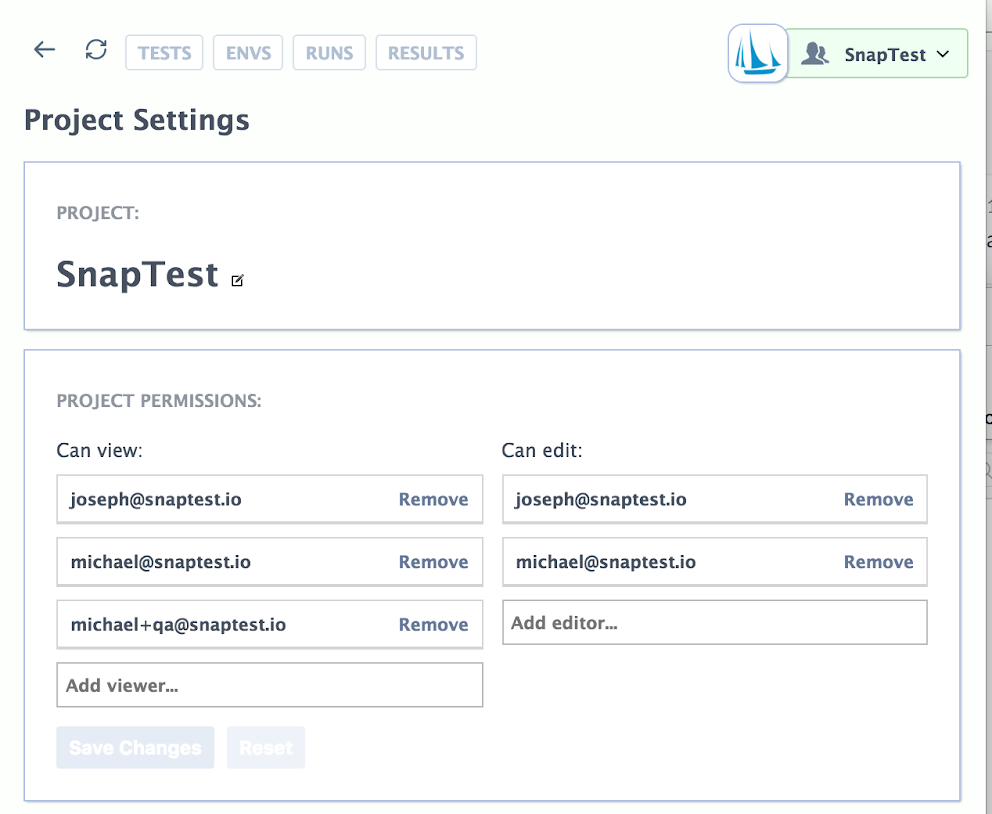
Quality of Life improvements:
- There is now a Wide Screen Mode (we love this feature!)
- Performance increased for accounts rockin' tons of tests.
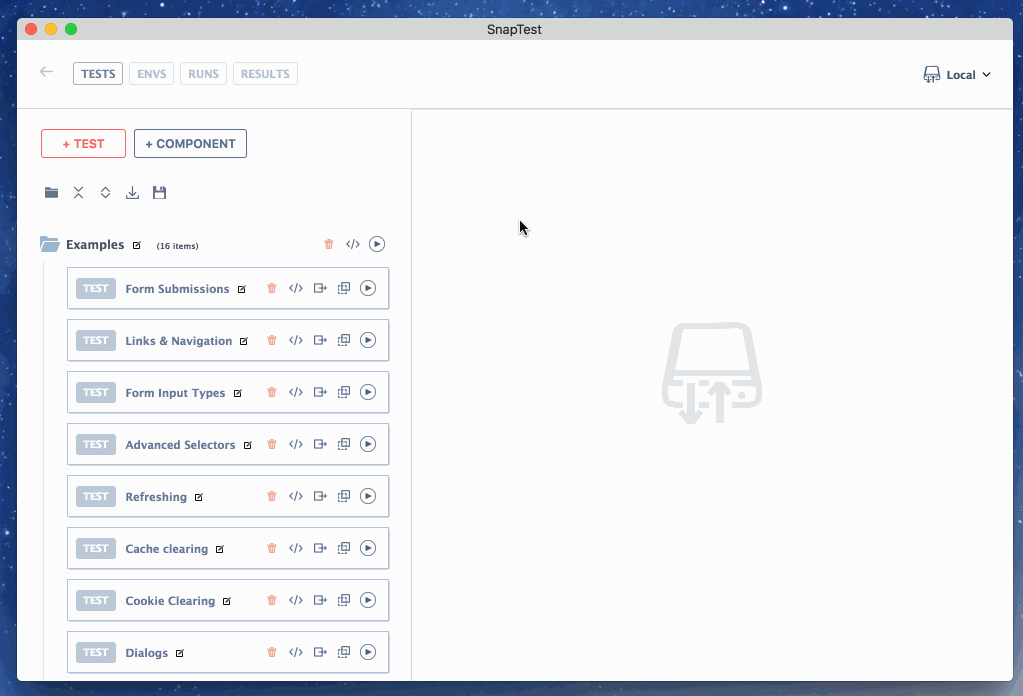
Bug fixes:
- Fixed a transient issue where the execute script didn't succeed.
Another awesome release for you guys!
New Features:
- Block support and indenting:
- if/elseif/else block actions
- try/catch blocks
- while, do.. while loops
- break loop action
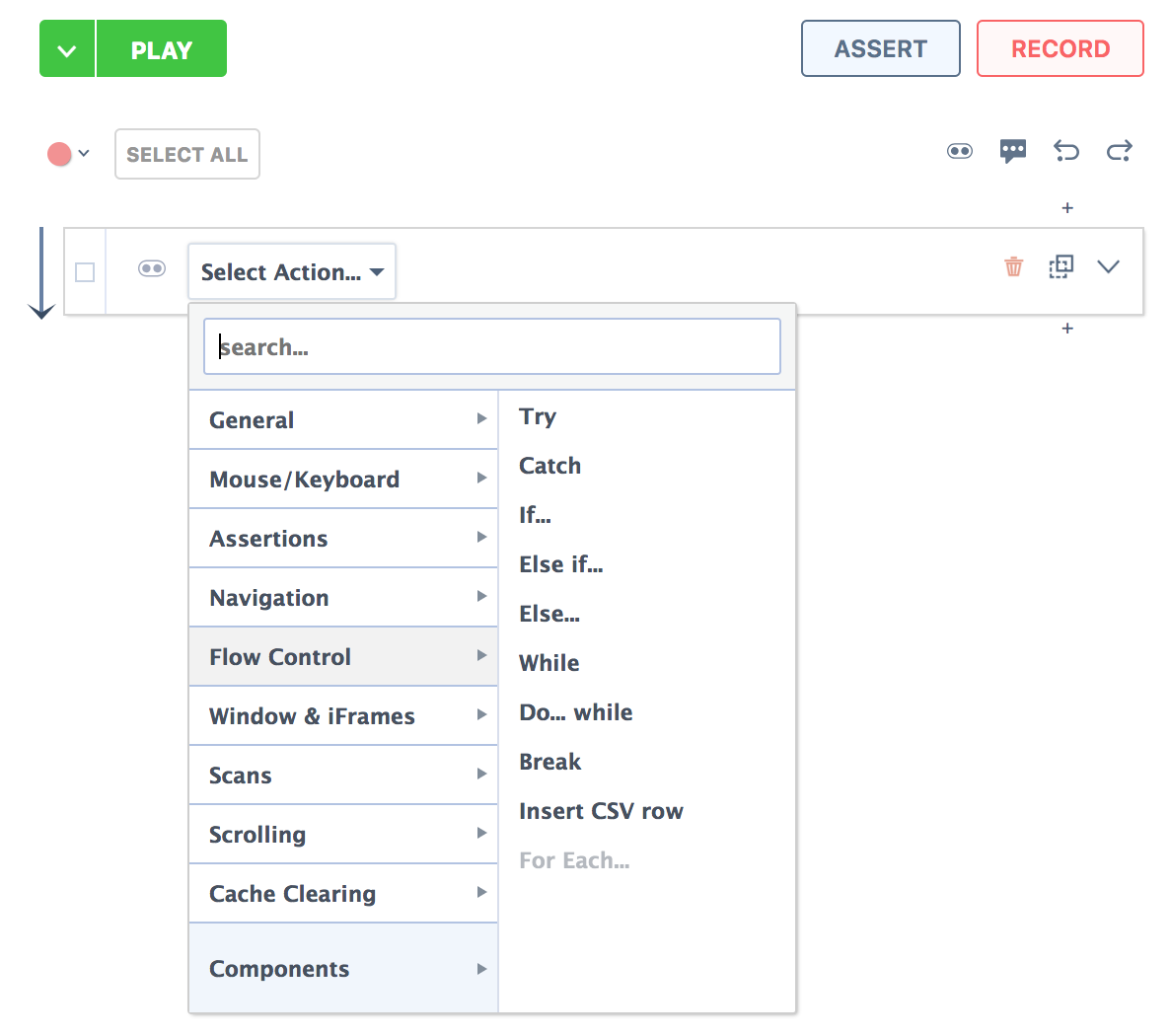
- Added CSV writing functionality
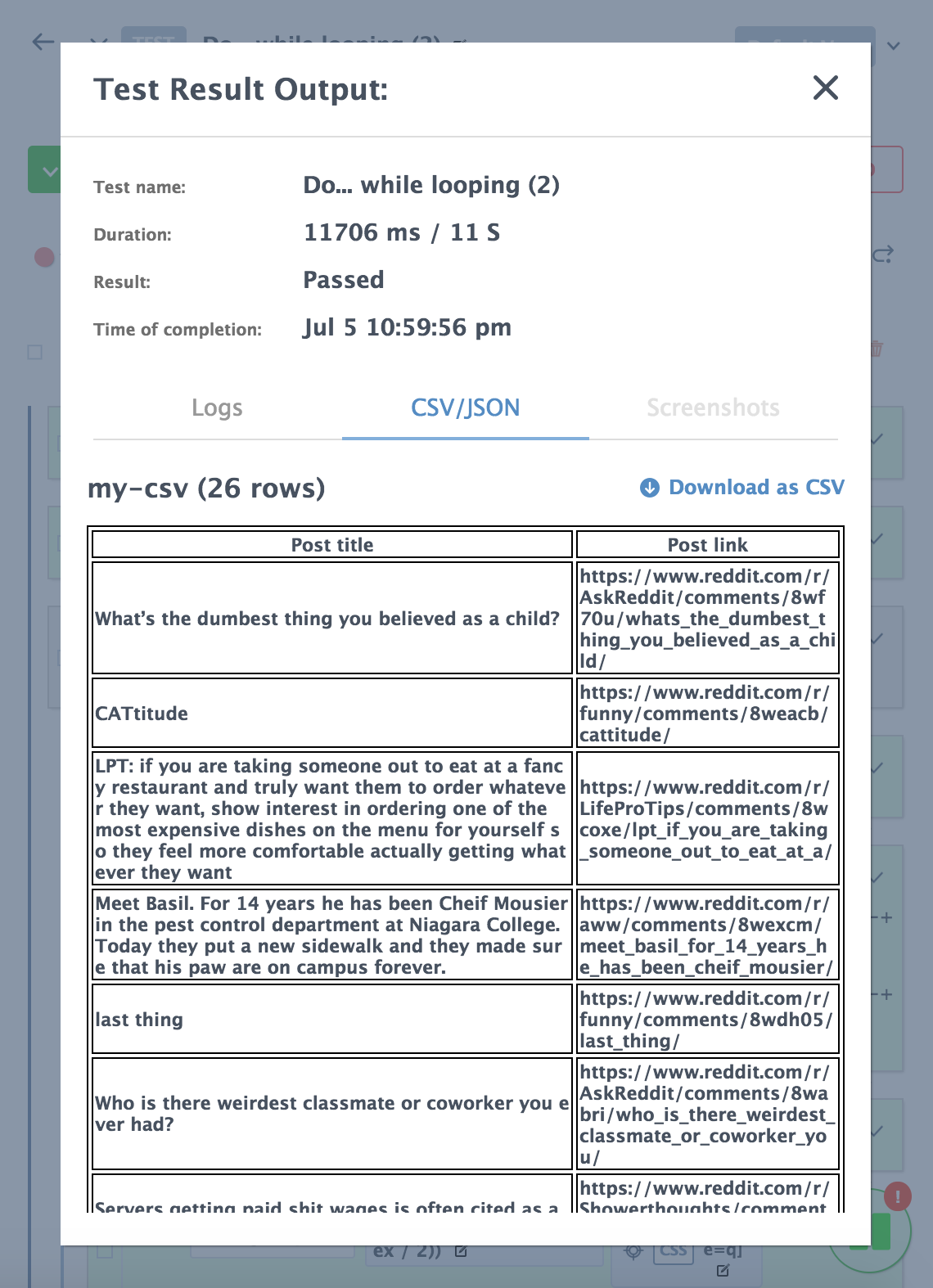
- Can now require complete load on full page loads. This defaults to false.
Quality of Life improvements:
- Added an option to change window width/height on page load.
- New result bubble/modal after a single test runs.
- Merged vars/exports into vars.
- Expand/collapse all for folders in dir view.
Bug fixes:
- Fixed an issue with timeout input.
We've released another set of features in this version:
New Features:
- Improved playback
- Added evaluating in value and selector strings using $(<any javascript>).
- Added an “eval assertion” action - succeeds if eval returns true.
- Added ability for environment variables to propagate into components.
- Added a count of tests in projects.
- Added the ability to sort projects alphabetically.
Bug Fixes:
- Fixed an overflow issue on environment drop down.
- Fixed an issue when spreading identical components creating duplicate actions.
- Fixed an issue with the Auto-selector finder indicator not lighting up when active.
We've released a large set of major and minor features in this version:
Changes:
- Action Selector Dropdown:
- Actions have been categorized for easier use.
- Typeahead search for finding an action you need quickly.
- Components are now displayed, and are a "one-click" addition.
- Global Timeout:
- You now may set a global timeout in the "Project Settings" page (accessible via the main menu)
- Global timeout may be overridden in single tests.
- Default global timeout changed from 2000ms to 5000 ms.
- Test Playback improvements:
- Starting a test from a timed-out page now correctly runs.
- Pages are now guaranteed to finish loading before starting the first action.
- Pausing and stepping through tests much more reliable.
- Dynamic variable setting is now working consistently.
- Multi-test playback now allows you to enter and debug a test after a failure.
- Environment & component extending:
- Environments now may be extended by other environments.
- Organizations may now extend components and environment from the top-level project.
- Quality of life changes:
- "Active Tabs" have now been removed in lieu of a smarter system to set what tab is active.
- Test run configs are now listed in the "popdown" menu from your chrome extension bar for quick running.
- Environment variables being applied are now visible in the "select environment" dropdown when viewing a test/s.
- Dragging and dropping actions.
New Action Selector Dropdown:
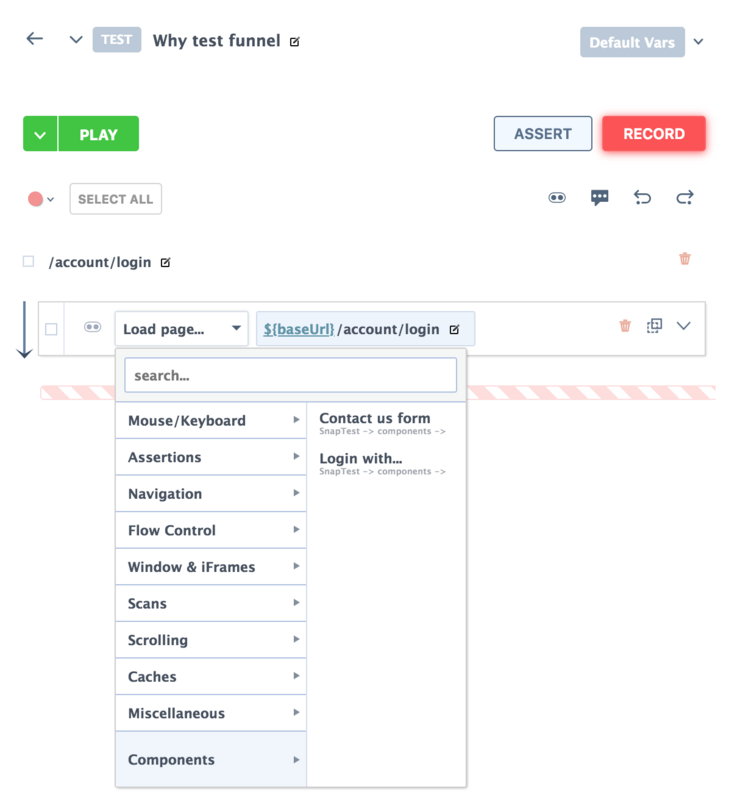
New Global timeout:
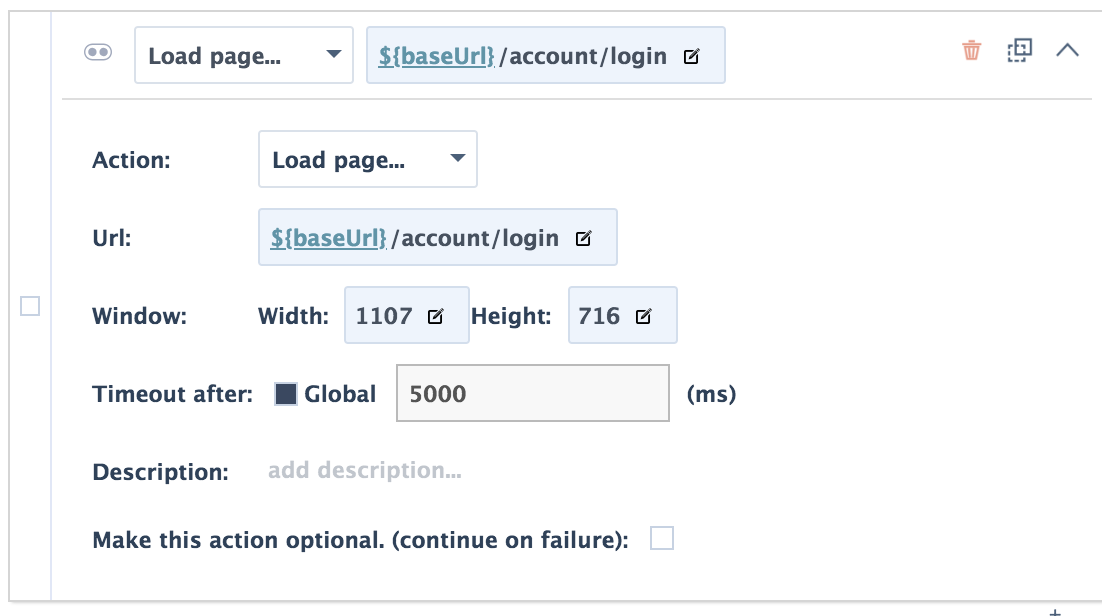
We got more! Lots of new little details, but the biggest feature is better folder management (deleting, moving between accounts), and better variable highlighting.
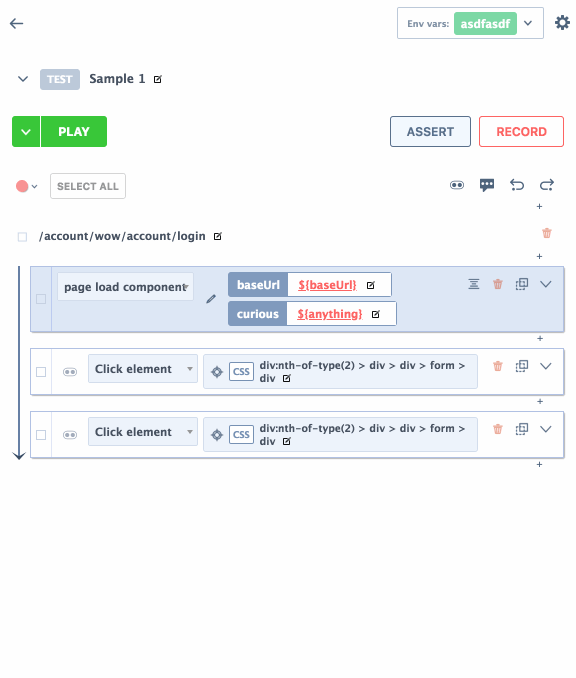
New Features:
- Folder management.
- Deleting entire folder and contents.
- Moving folder to other accounts/projects/private mode.
- Variable highlighting
- Better indications of a successfully applied variable.
- Indication of a variable not being applied.
- Revamped Play/pause/reset lifecycle when playing single tests.
- Many styling and quality of life tweaks.
We have been churning out the features, and this is one of our biggest releases yet! Runs and Results are finally here!
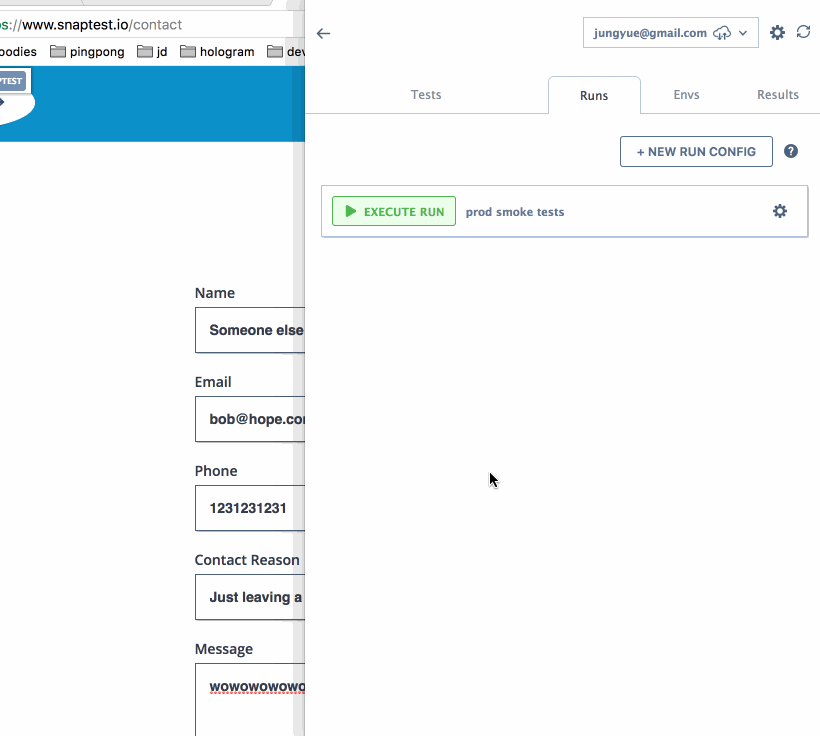
New Features:
- Added "Test runs".
- Configure a folder, environment, and result report integration combination for one-click test run combos.
- Results reported to all new result tab.
- Optional test run result integration.
- Webhook integration to send results to Slack or whatever other application accepts them.
- Set webhook method, headers, and body. Simulate success and failures for easy debugging tools.
- Added "Test results".
- result views: "actions", "system log", and "description".
- graph displaying recent success's and failures.
- filterable via tags and test run types.
- Brand new directory tree with enhanced drag-and-drop.
- Sync indicator in cloud mode.
Bug fixes:
- Drag and drop issues on the test directory have been fixed.
- Fixed live code output mode not always generating.
We are gaining steam on SnapTest features again! This time we bring more project settings to the table:
New features:
- Added auto-selector strategy management & priority list
- Added custom "attribute" auto-selector strategies.
- Added a way to toggle on/off the "built-in" auto-selector strategies.
- Added a setting to toggle the view of action line numbers.
- Added a new doc sheet to explain how auto-selector strategies work.
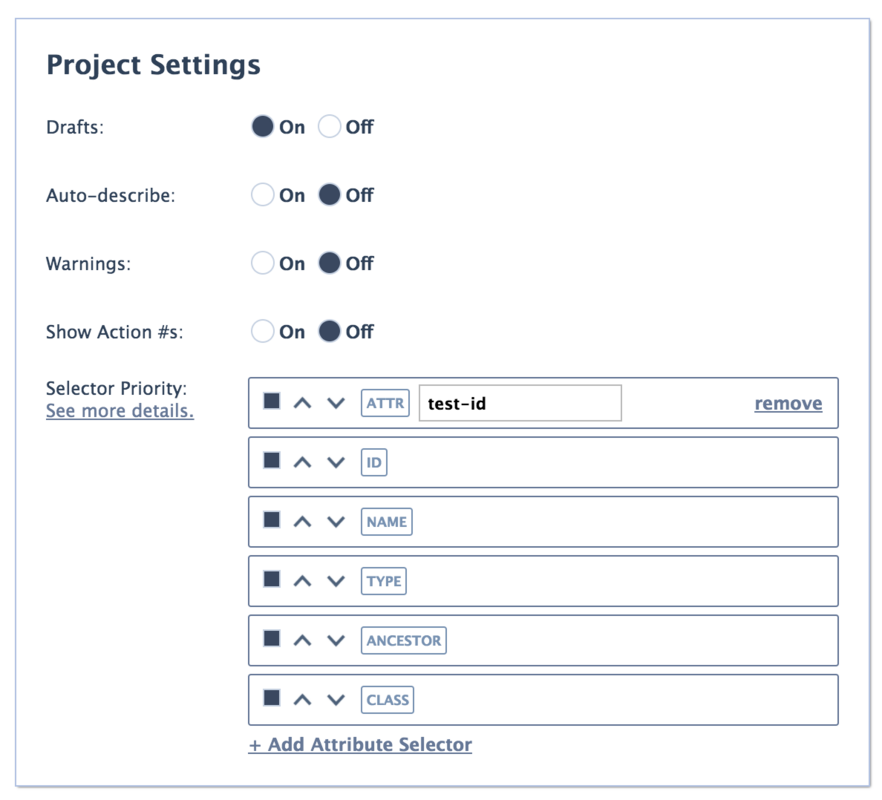
Some quality of life additions:
New features:
- Added Discard button when in a drafted test.
- Added Warning when doing a mass auto-describe of a selection.
- Fixed many little issues when dealing with drafts.
- Fixed issue where account settings weren't always getting loaded.
The holidays are over and we are back into full development mode. Here's a quick release to fix some bugs and add a few features:
Changelog:
New features:
- Discard draft button.
- Styles and animations.
Bug fixes:
- Fixed component name not changing on dashboard.
- Fixed selector finder not triggering a new draft.
- Fixed apostrophes not working in text finding.
The three major features of this release are "warnings" for weak selectors auto-generated by recording, "dynamic variables", and quick-optimizations.
Changelog:
New features:
- Dynamic/stored variable
- Warnings: Must be turned on in user settings. When recording and a the selector algorithm can't find a good candidate, a warning will be generated.
- Optimizers
- Path optimizer: adds "path is" assertions after each recorder page url change indicator
- Clear cache optimzer: adds a clear cache action at the beginning of each test.
- Debugger dropdown: clear all breakpoints, and add breakpoints to warned actions (for fast debugging).
- Major optimization done for accounts with many tests.
Bug fixes:
- "Continue on failure" checkbox now works properly.
v0.6.0
We are finally releasing "test drafts" which gives you a sandbox for new test and also test editing. When you have drafts turned on, and you create/edit a test, it will copy that test as a draft, which will show up at the top of your test dashboard. If editing a test, the original won't be touched until you hit "save draft" which will replace the existing one. This feature is in preparation for team accounts, which would have many issues if auto-saving was enabled with many people working on one test suite.
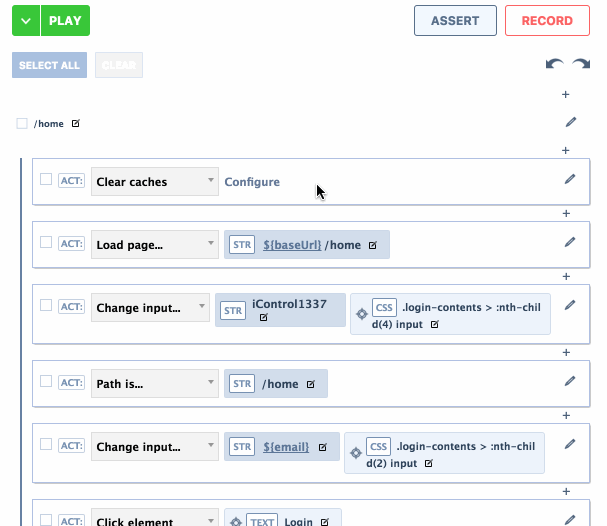
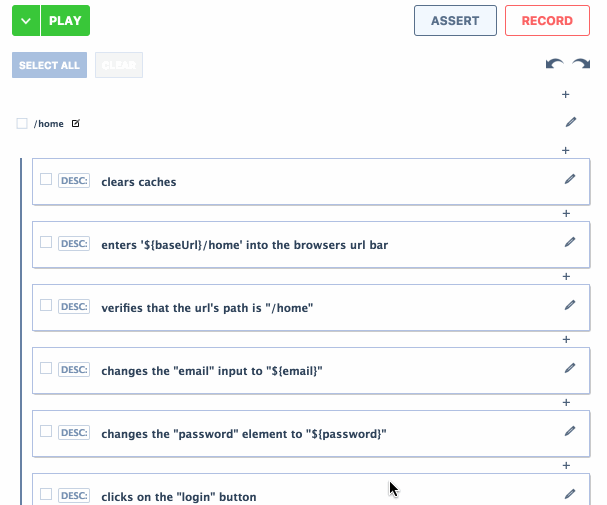
Changelog:
New features:
- Test drafts
- Adding and editing creates a draft, instead of saving to the orginal
- Drafts can be saved or discarded at will.
- Drafts can be played back just as any other saved test.
- Can be toggled on/off in the account page.
- Bulk commands
- View descriptions or actions
- Expand/shrink action details
- Auto-describe
- Remove descriptions
- Delete actions
- Auto-describe when recording/asserting.
- "+ New component" button on dashboard
- Clone component button.
- Continue on fix button.
- More convenient shift-up/down for single actions.
Bug fixes:
- Cursor jumping to the front of the line when typing in action descriptions.
v0.5.8
A slew of action features and bug fixes.
Changelog:
New features:
- New action: Set Dialogs - helps you to define how playback should answer alert, confirm, and prompt dialog boxes.
- New action: Clear caches - gives you options to clear cookies, localstorage, sessionstorage, or even indexdb's. This will help you start tests at a "logged-out" state.
- New action: double-click.
- Select all actions button.
- Play selected rows:
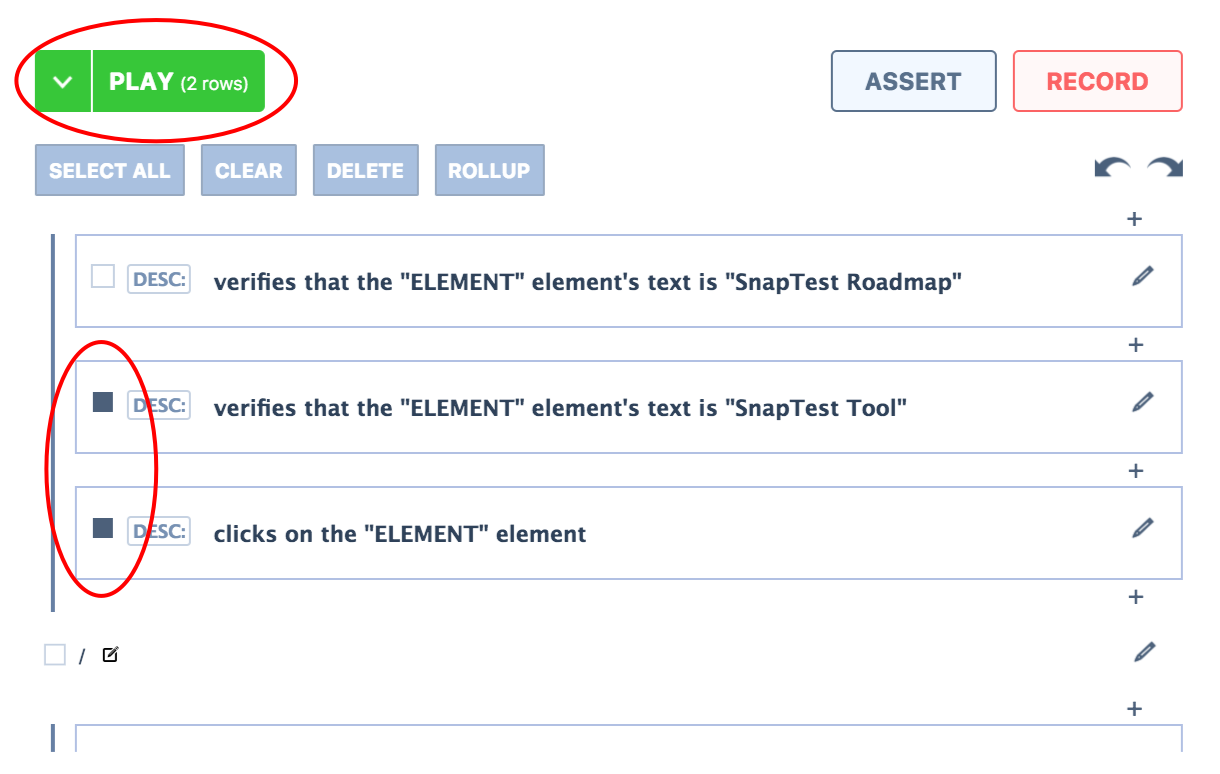
- Playback auto-scrolling now functions inside a component action.
- Full support for multiple components of the same type in a test.
Bug fixes:
- Fix issue where renaming a folder triggers drag-and-drop on the test dashboards.
- Prevent infinite loops when nesting the same component within itself.
- Fix clear cookies action not working on "localhost".
- Fix many issues when calling the same component twice in a single test.
v0.5.6
A couple new features and bug fixes, comprising a small release.
Changelog:
New features:
- Action description overhaul.
- "auto describe" button for quick descriptions.

We will be adding auto description generation while recording soon, and also the ability to define the description templates yourself in case you don't like the current ones, or you're using a different language.
Bug fixes:
- Fixed null action when using quick actions within an embedded component
- Tweaked how the "back to X screen" button works on the dashboard screens (tests, environments, results)
v0.5.4
Cool release this time! We now support XPath and selecting elements by text! On top of that, we added variables to selectors. Also, lots of little features and bug fixes.
Changelog:
New features:
- XCode selectors! - assert crazy things like meta tags etc.
- Select element by text!
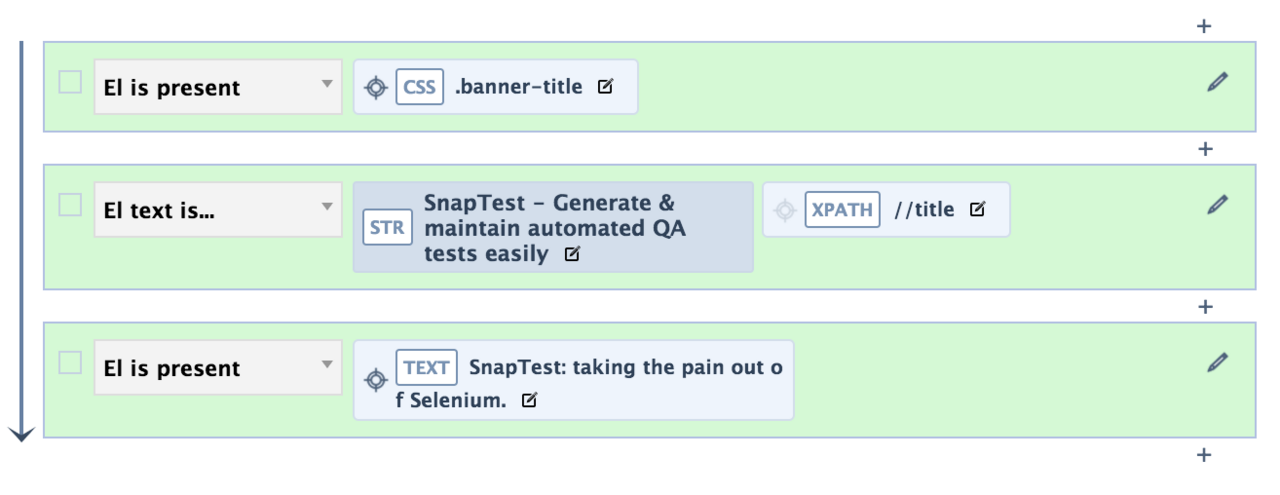
- ID, name, and attribute selectors as well.
- Variables in selectors.
- Quick-bar buttons for page indicators.
- Confirm/alert dialog box suppression when recording/playing back.
Bug fixes:
- Removed some deprecated actions being recorded.
- Add missing Nightwatch generation of style assertion.
v0.5.2
Hey guys, we've been hard at work with teams/collaboration/drafts, but wanted to push a small "quality of life" release which includes bug fixes and minor features. Let us know if you have any other suggestions for features over at our github page.
Changelog:
New features:
Style assertions
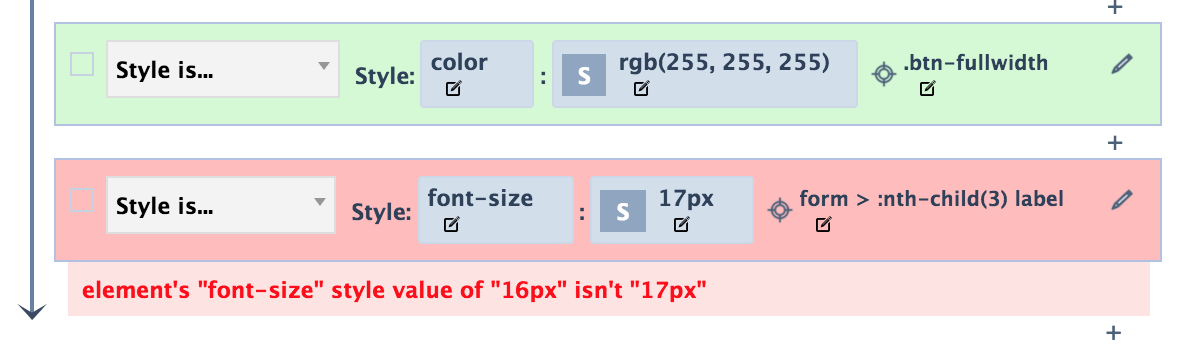
Helpful links to docs within the extension for new users.
- Tabbing in a variable goes between key and value.
- Copy your entire data to private mode (WARNING: will override what is already there).
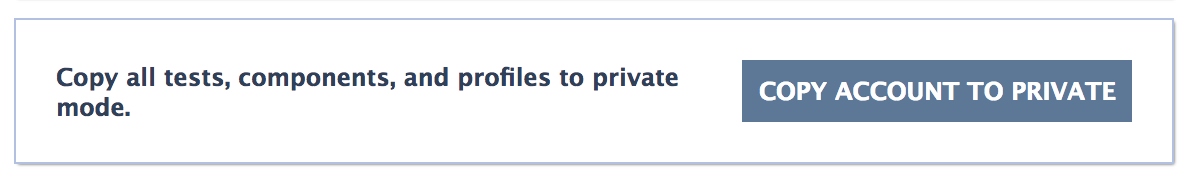
- Initial state of the environments is "view all"
Bug fixes:
- Fixed issue of the "pause" button not working as expected.
- Fixed issue where breakpoints were not getting removed.
- Fixed issue where duplicated tests were sharing variables.
- Fixed issue where returning true/false on a script action wasn't triggering an assertion properly.
0.5.0
We just finished the "environments" release. This one is super important to us because it lays the groundwork for team related features. Learn more about environments on the new doc reference page.
Changelog:
New features:
- New environment section.
- New reference doc explaining what environments are.
- New Header with tabs.
- Dropdown for selecting your current environment.
- Environment variables apply to test playback.
- Current environment indicator when running single or multiple tests.